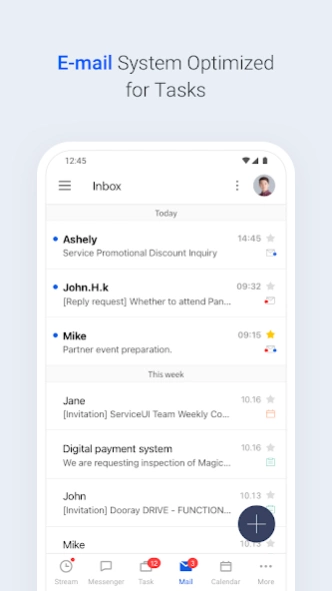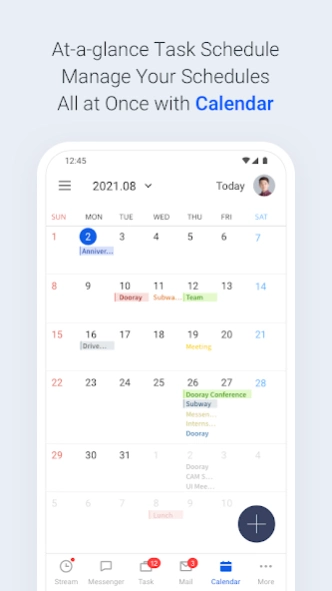Dooray! 2.1.93
Continue to app
Free Version
Publisher Description
Dooray! - Issue tracker, Mail, Messenger, Meeting, Calendar, Drive, Wiki, Workflow & more!
All-in-one collaboration tool, Dooray!
Dooray! provides all the services that your business needs – Issue tracker, Mail, Messenger, Meeting, Calendar, Drive, Wiki, Workflow, Communication board and more.
● Project
- From daily task to issue tracking!
- Add a task and invite users through UX, which is similar to an e-mail system.
- Check and follow up on the individual tasks of CC and the person in charge by - mentioning them with @
- Track the tasks via tag, progress, and order of priority
● Messenger
- Optimized for business communication and collaboration!
- Real-time translation for global work
- Reliable video conference support in both desktop and mobile
- Quick search by message type, such as files, links, or mentions
- Integration with other collaboration tools such as Github, Trello and more
- Smart e-mail system optimized for tasks!
- You can use the company’s domain address as e-mail address
- Add e-mail contents as task and manage them
- Smart e-mail manager with the use of auto classification
- Auto-completion of recently used addresses in recipient
● Calendar
- Manage task and schedule at the same time!
- Available in Android native calendar app via Dooray! connector app
- Shared calendar and authorize feature provided
- Available in monthly and daily view
● Wiki
- One-stop platform for handling your meeting minutes, planning report and work document!
- Easily draft and edit document wherever and whenever
- Collaborate with your project members to create/edit document
- Auto-save document updates per version
● Drive
- Manage outputs with project-specific drives!
- Share/save data with project members
- Manage file version history when editing online
- Upload large files!
● Workflow
- Approval system for quick and effective decision-making!
- Create and manage your own forms
- Offers automatic approval line designation feature
- Approval can be delegated when absent
● Board
- Through the notice function, the company will deliver the notice quickly.
- Boards that anyone can use easily.
- Support for reaction function in posts and comments.
● Stream
– Set notifications for important news
- Check new feed of projects, e-mails, calendar, messenger and wiki in Stream
- Check necessary information from unread news, news mentioned, projects, e-mails, calendar and wiki with your name
※ Dooray! Tips
• Access the Dooray! website(https://dooray.com) at your office and the mobile app outside
• Please email (dooray@nhn.com) us for any questions, and Dooray! will help you out.
※ Optional access rights
• Camera: Take images when attaching a file
• Photos and videos: Attach image and video files
• Notifications: Display notifications from messenger, task, mail, etc.
About Dooray!
Dooray! is a free app for Android published in the Office Suites & Tools list of apps, part of Business.
The company that develops Dooray! is NHN Dooray!. The latest version released by its developer is 2.1.93.
To install Dooray! on your Android device, just click the green Continue To App button above to start the installation process. The app is listed on our website since 2024-04-25 and was downloaded 10 times. We have already checked if the download link is safe, however for your own protection we recommend that you scan the downloaded app with your antivirus. Your antivirus may detect the Dooray! as malware as malware if the download link to com.dooray.all is broken.
How to install Dooray! on your Android device:
- Click on the Continue To App button on our website. This will redirect you to Google Play.
- Once the Dooray! is shown in the Google Play listing of your Android device, you can start its download and installation. Tap on the Install button located below the search bar and to the right of the app icon.
- A pop-up window with the permissions required by Dooray! will be shown. Click on Accept to continue the process.
- Dooray! will be downloaded onto your device, displaying a progress. Once the download completes, the installation will start and you'll get a notification after the installation is finished.